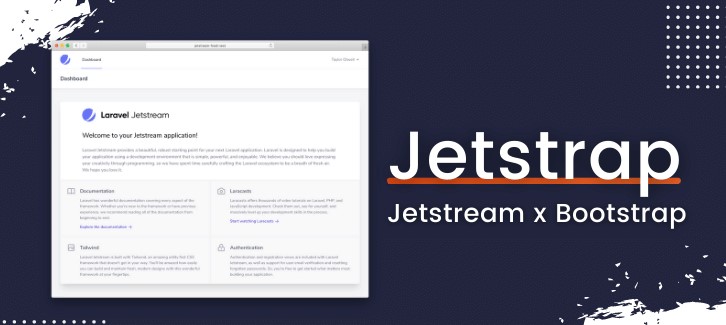
Sometimes we have problems with Tailwind CSS. We now have the Jetstrap package to solve this problem. This package converts the authentication sheet and profile sheet for Bootstrap. We'll see how it goes.
First, we must establish a Laravel application.
composer create-project laravel/laravel bootstrap-app
Go to your project file.
cd bootstrap-app
Configuration of a Database
Open your IDE's.env file to see the configuration.
DB_CONNECTION=mysql
DB_HOST=127.0.0.1
DB_PORT=3306
DB_DATABASE= YOUR DB NAME
DB_USERNAME= YOUR DB USER NAME
DB_PASSWORD= YOUR DB PASSWORD
The above command only installs Laravel, however, if you want to install Jetstream together then either
composer require laravel/jetstream
We must install either a livewire or an inertia stack; in this example, I will only use a livewire stack because it has already set up everything I need for the app's installation.
php artisan jetstream:install livewire
Now we can install the magical package for this project.
composer require nascent-africa/jetstrap --dev
php artisan jetstrap:swap livewire
Bringing It All Together for Installation
To remove tailwind CSS from your package, remove it together with any of its dependencies after installing Jetstrap. Then install and build your NPM dependencies, and then migrate your database.
npm install && npm run dev
php artisan migrate
Test your Project
php artisan serve

